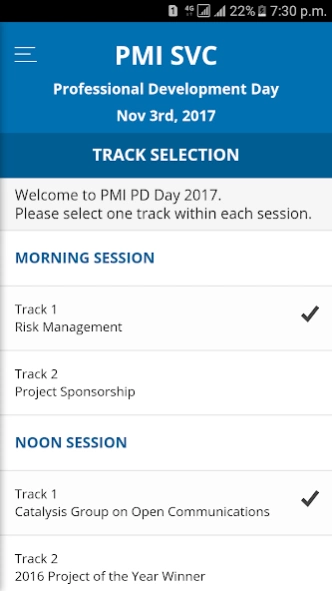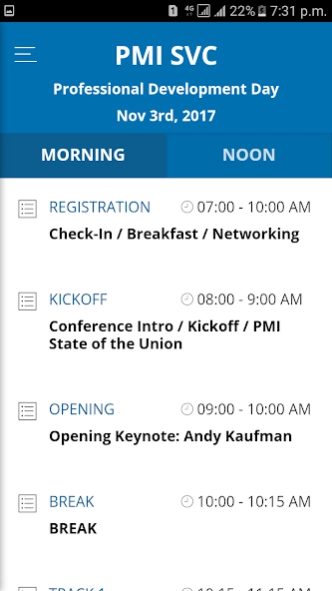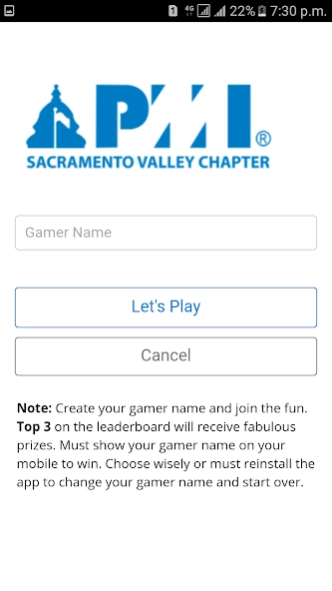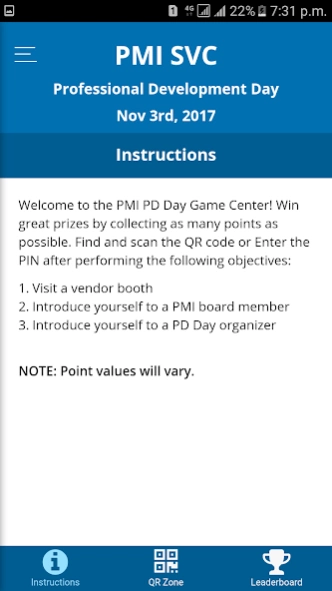PMI-SVC PDD 4.0.3
Free Version
Publisher Description
PMI-SVC PDD - Schedule app for Professional Development Day Sacramento Valley Chapter.
Schedule application for Professional Development Day - Sacramento Valley Chapter.
This year's Professional Development Day will discuss the evolving role of the successful project manager including: leadership, strategic, and technical skills necessary to prepare for the changing diverse work landscape. Project managers must look at the recent changes in the discipline and translate those into a plan for their professional development.
Sponsor This Event
The key to the future for project managers are to acquire the soft skills necessary to aspire to new levels of management in organizational development, sociology, business management, and leadership.
Tomorrow’s project manager will look very different from today’s. It’s not just about physical location or the technology we use to communicate, it’s in the values and expectations of each individual as a leader.
The results is when a project manager invests today in their own professional development is surely on the path to becoming the next successful CEO of tomorrow.
About PMI-SVC PDD
PMI-SVC PDD is a free app for Android published in the Office Suites & Tools list of apps, part of Business.
The company that develops PMI-SVC PDD is In Time Tec, LLC. The latest version released by its developer is 4.0.3.
To install PMI-SVC PDD on your Android device, just click the green Continue To App button above to start the installation process. The app is listed on our website since 2019-09-12 and was downloaded 3 times. We have already checked if the download link is safe, however for your own protection we recommend that you scan the downloaded app with your antivirus. Your antivirus may detect the PMI-SVC PDD as malware as malware if the download link to com.intimetec.pmi_svc is broken.
How to install PMI-SVC PDD on your Android device:
- Click on the Continue To App button on our website. This will redirect you to Google Play.
- Once the PMI-SVC PDD is shown in the Google Play listing of your Android device, you can start its download and installation. Tap on the Install button located below the search bar and to the right of the app icon.
- A pop-up window with the permissions required by PMI-SVC PDD will be shown. Click on Accept to continue the process.
- PMI-SVC PDD will be downloaded onto your device, displaying a progress. Once the download completes, the installation will start and you'll get a notification after the installation is finished.